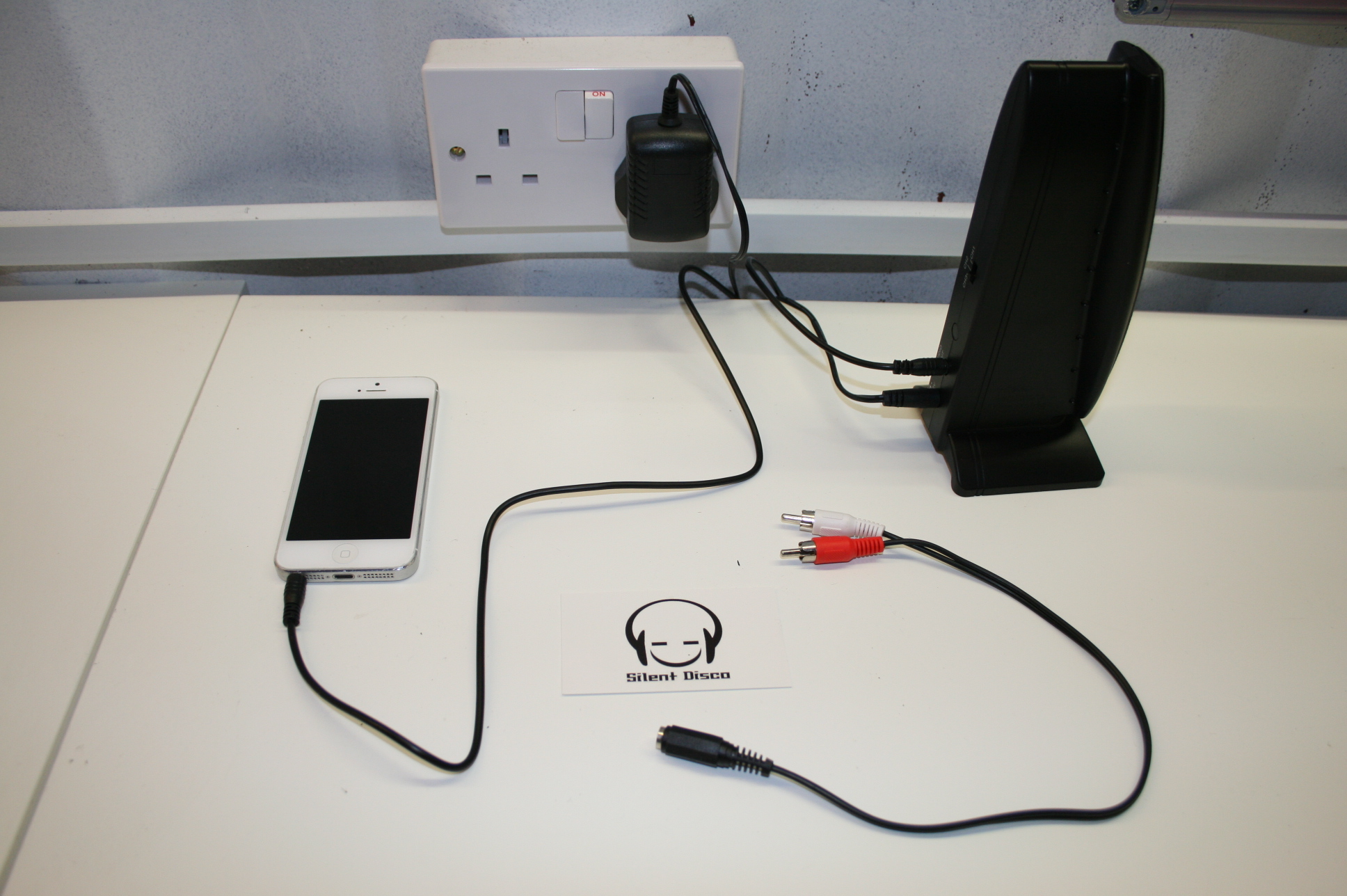How Silent Disco Equipment Works.
This quick guide helps show you how quick and easy setting up a silent disco party is, its basically plug and play and you are ready to go.
We have put some details together on what you will find in your silent disco dry hire order alongside some pictures. We have also created a quick video so you can see how easy it is to put it all together.
If you have anymore questions then please let us know

OBJECTIVES
What will i receive?
Silent Disco Headphones
Depending on your event you will receive between 20 and 5,000 silent disco headphones which come in two main styles which are standard non branded and LED flashing headphones
Silent Disco Transmitters
You will also receive two or three silent disco transmitters alongside cables to connect them via 3.5m jack, lightning & jack to phono cables to connect to nearly all devices.
Instruction Manual
We will provide a paperback version of our instructions which will help you with any technical issues whilst setting up. Its rarely needed as its super simple to get going.
Tie Wraps
A very small but important extra is a few tie wraps to make sure you can secure the boxes ready for DPD to collect after the event. This makes sure everything makes the journey back to us
OBJECTIVES
Video Walkthrough
OBJECTIVES
Putting The Equipment Together
Connecting everything together is very simple, in the first picture below you will see a picture of the transmitter plugged into the mains with the jack to jack cable connecting an iPhone to the transmitter box. You then need to make sure the transmitter is on channel 1 (second picture below) which is controlled by a switch on the transmitter (CH1), if you have multiple transmitters then you need to ensure they are on separate channels.
Now all you need to do is press play on your music playing device and the transmitter will automatically project the music to the headphones. Now pick up one of the wireless headphones and switch then on using the switch on the headset, if you are running multiple channels then the ‘Tune’ button on the side of the headphone will cycle through the channels. Each headphone also has a volume control on the side.
Instant Quote /Availability Checker
Please fill in the details below to get a quote straight to your email inbox